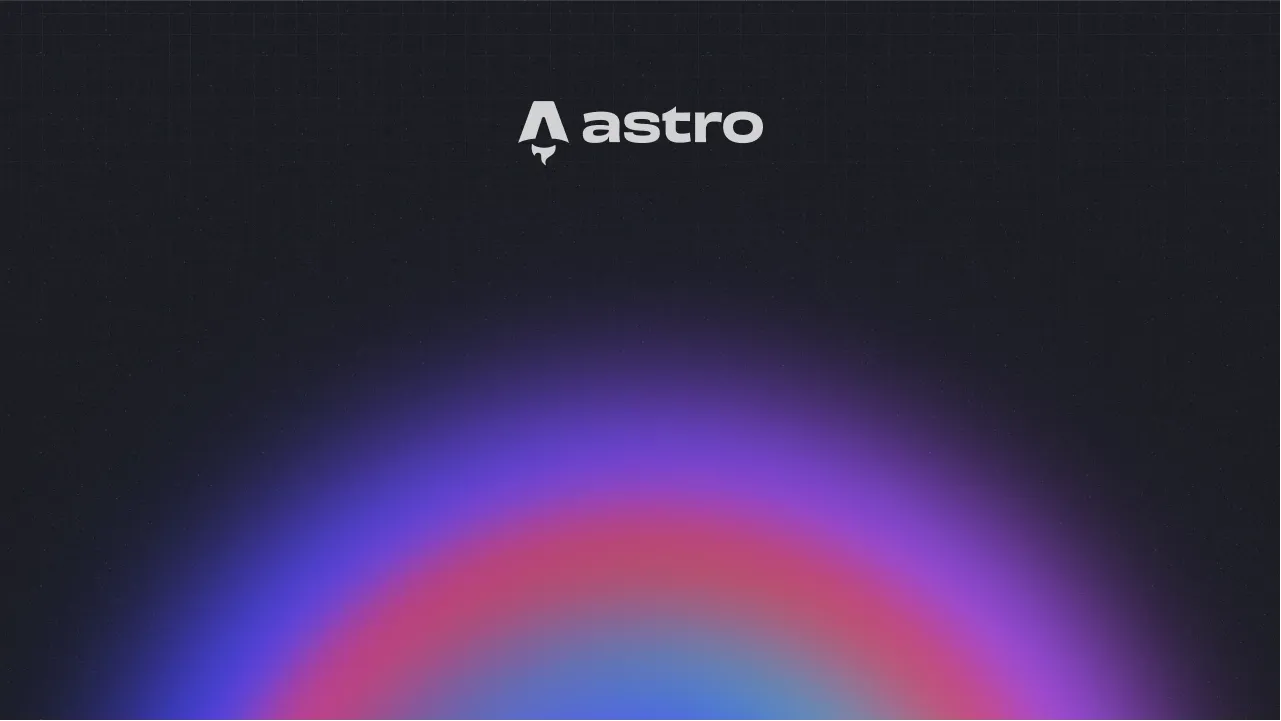
This post highlights key JavaScript ES6 features such as arrow functions, template literals, destructuring, and modules, explaining how they simplify and modernize JavaScript development.
A grid system is a design tool used to arrange content on a webpage. It is a series of vertical and horizontal lines that create a matrix of intersecting points, which can be used to align and organize page elements. Grid systems are used to create a consistent look and feel across a website, and can help to make the layout more visually appealing and easier to navigate.
If you’ve been to New York City and have walked the streets, it is easy to figure out how to get from one place to another because of the grid system that the city is built on. Just as the predictability of a city grid helps locals and tourists get around easily, so do webpage grids provide a structure that guides users and designers alike. Because of their consistent reference point, grids improve page readability and scannability and allow people to quickly get where they need to go.
Exploring Responsive Web Design
Responsive web design ensures your website looks great on all devices, from desktops to smartphones. By using flexible layouts, images, and CSS media queries, you can create a seamless user experience.

Example: Simple Responsive Layout
<!DOCTYPE html><html lang="en"> <head> <meta name="viewport" content="width=device-width, initial-scale=1.0" /> <style> .container { display: flex; flex-wrap: wrap; } .item { flex: 1 1 300px; margin: 10px; background: #f3f3f3; padding: 20px; border-radius: 8px; } </style> </head> <body> <div class="container"> <div class="item">Column 1</div> <div class="item">Column 2</div> <div class="item">Column 3</div> </div> </body></html>This code creates a flexible grid that adapts to different screen sizes.
For more information, check out MDN Web Docs on Responsive Design.
Visit my portfolio: https://yourwebsite.com